Search help and Frequently Asked Questions


I want to know if Curtin is right for me
- How much does on-campus accommodation cost?
- Are there any rental or financial assistance programs for on-campus accommodation?
- Can I study part-time?
- Do I have access to free parking in on-campus accommodation?
- How do I pay rent in on-campus accommodation?


I want to know if uni is right for me
- What is a faculty?
- Are there any rental or financial assistance programs for on-campus accommodation?
- Can I study part-time?
- How do I apply to study a postgraduate course at Curtin?
- Can I apply for a postgraduate course if I am still finishing my undergraduate course?

I want to know if Curtin is right for me
- How much does on-campus accommodation cost?
- Are there any rental or financial assistance programs for on-campus accommodation?
- Can I study part-time?
- Do I have access to free parking in on-campus accommodation?
- How do I apply to study a postgraduate course at Curtin?

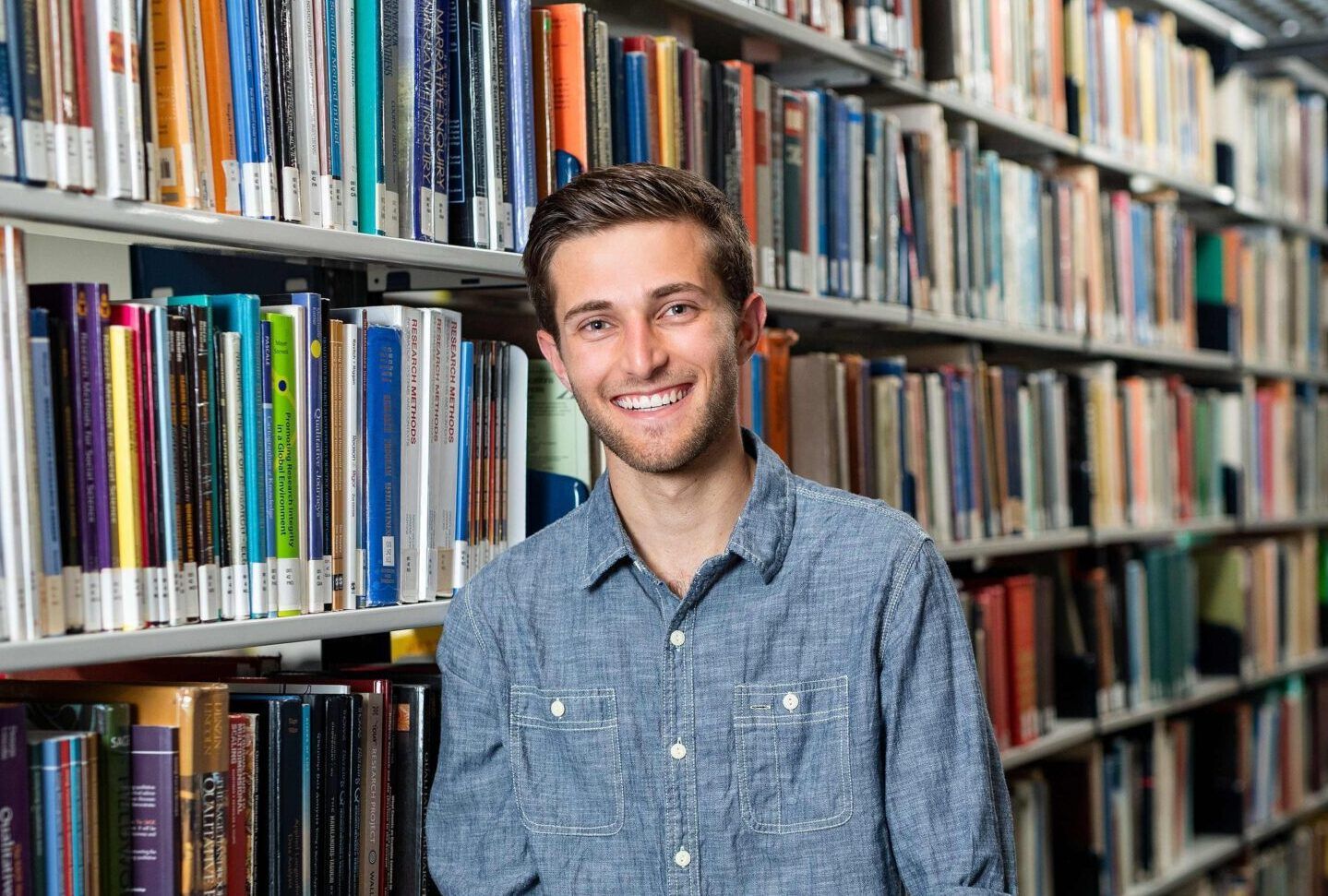
I want to know if uni is right for me
- What hours does Curtin operate?
- How do I apply to study a postgraduate course at Curtin?
- Can I study at an institution that Curtin does not have an exchange agreement with?
- Should I apply for UniReady or portfolio entry?
- Can I study UniReady if I have a medical condition or disability?

I want to know if Curtin is right for me
- What hours does Curtin operate?
- Do I have access to free parking in on-campus accommodation?
- How do I apply to study a postgraduate course at Curtin?
- How do I pay rent in on-campus accommodation?
- What security and after-hours support is provided in on-campus accommodation?

I want to apply to Curtin
- How do I apply to study a postgraduate course at Curtin?
- Where can I find the entry requirements for courses?
- How do I pay rent in on-campus accommodation?
- Can I study at an institution that Curtin does not have an exchange agreement with?
- Should I apply for UniReady or portfolio entry?

I have applied, what next?
- Where can I get information on student accommodation?
- Do I have access to free parking in on-campus accommodation?
- When should I apply for on-campus accommodation?
- Are there any retail, restaurants or other shops and services near student accommodation on the Perth Campus?
- What security and after-hours support is provided in on-campus accommodation?

I want to study in Perth, WA
- What are the activities that my family and I can do in Perth?
- I'm a HDR student and I'm having trouble paying my fees, who can I contact?
- What is Curtin College?
- I am an International student and have received a scholarship as part of my offer to Curtin University Perth. If I defer, will I be able to receive my scholarship next semester?
- Who requires an Overseas Student Health Cover (OSHC)?

I want to know if Curtin is right for me
- What is a double degree?
- What is the difference between a single and a double major?
- Are there any rental or financial assistance programs for on-campus accommodation?
- What is the New to Curtin Mentor Program?
- What support is available to International students?

Apply for a course or scholarship
- What is the Office of Alumni Relations?
- Where can I find the entry requirements for courses?
- I'm a HDR student and I'm having trouble paying my fees, who can I contact?
- What is undergraduate study?
- I am an International student and have received a scholarship as part of my offer to Curtin University Perth. If I defer, will I be able to receive my scholarship next semester?

I have applied, what are my next steps?
- When is Orientation Week (O-Week)?
- Are there any rental or financial assistance programs for on-campus accommodation?
- What is the New to Curtin Mentor Program?
- What support is available to International students?
- Where can I get information on student accommodation?

I want to study in Perth, WA
- What are the activities that my family and I can do in Perth?
- I'm a HDR student and I'm having trouble paying my fees, who can I contact?
- I am an International student and have received a scholarship as part of my offer to Curtin University Perth. If I defer, will I be able to receive my scholarship next semester?
- Who requires an Overseas Student Health Cover (OSHC)?
- How will my fees be impacted if I submit my thesis part way through an enrolment period?

I want to know if Curtin is right for me
- Are there any rental or financial assistance programs for on-campus accommodation?
- What is the New to Curtin Mentor Program?
- What support is available to International students?
- Do I have access to free parking in on-campus accommodation?
- I'm a HDR student and I'm having trouble paying my fees, who can I contact?

Apply for a course or scholarship
- What is the Office of Alumni Relations?
- Where can I find the entry requirements for courses?
- I'm a HDR student and I'm having trouble paying my fees, who can I contact?
- I am an International student and have received a scholarship as part of my offer to Curtin University Perth. If I defer, will I be able to receive my scholarship next semester?
- Who requires an Overseas Student Health Cover (OSHC)?

I have applied, what are my next steps?
- When is Orientation Week (O-Week)?
- Are there any rental or financial assistance programs for on-campus accommodation?
- What is the New to Curtin Mentor Program?
- What support is available to International students?
- Where can I get information on student accommodation?
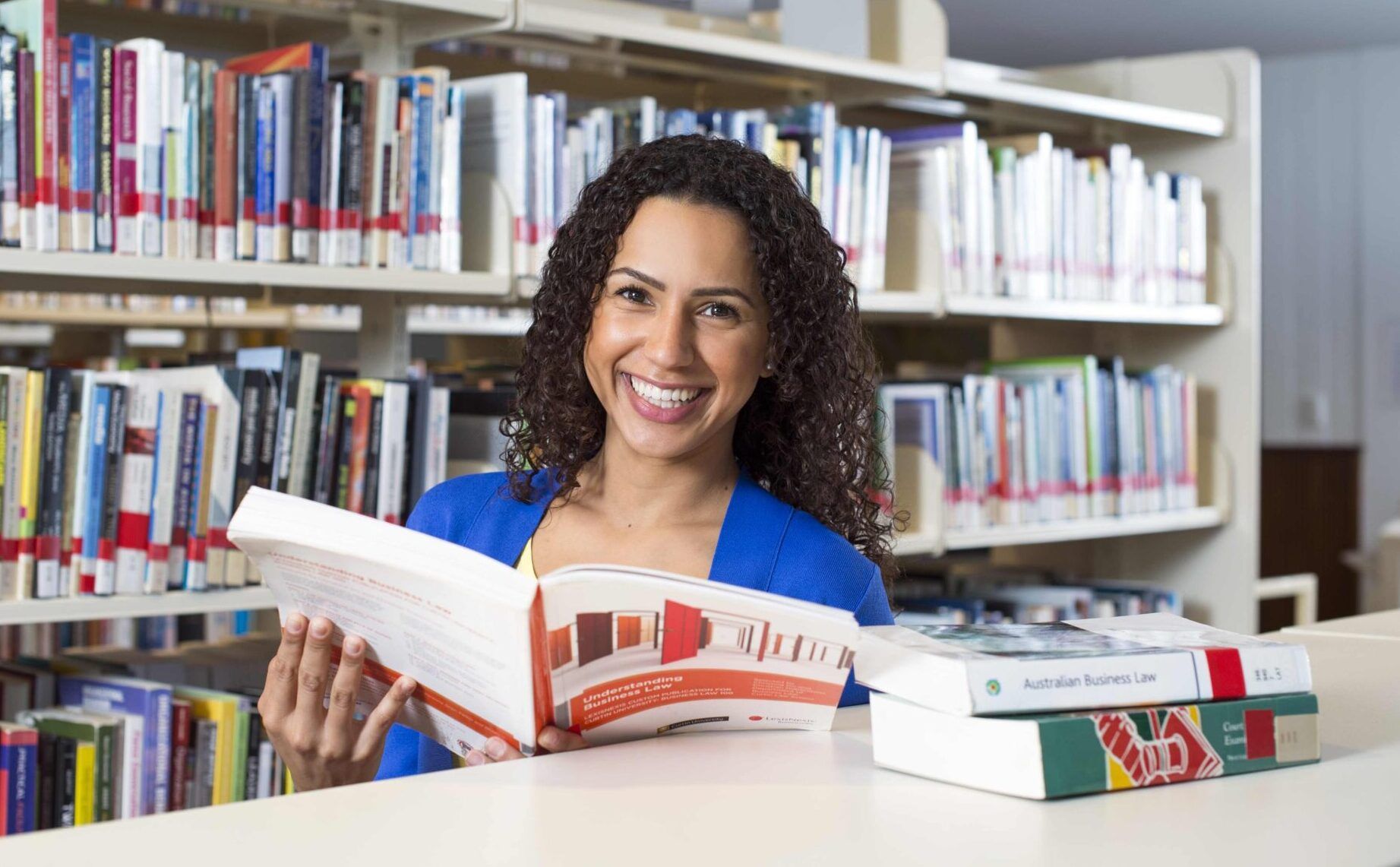
I want to study in Perth, WA
- What are the activities that my family and I can do in Perth?
- I'm a HDR student and I'm having trouble paying my fees, who can I contact?
- I am an international student applying for a HDR course. How will I know the status of my application?
- I am an International student and have received a scholarship as part of my offer to Curtin University Perth. If I defer, will I be able to receive my scholarship next semester?
- Who requires an Overseas Student Health Cover (OSHC)?

I want to know if Curtin is right for me
- Are there any rental or financial assistance programs for on-campus accommodation?
- What support is available to International students?
- Do I have access to free parking in on-campus accommodation?
- I'm a HDR student and I'm having trouble paying my fees, who can I contact?
- What security and after-hours support is provided in on-campus accommodation?

Apply for a course or scholarship
- What is the Office of Alumni Relations?
- Where can I find the entry requirements for courses?
- I'm a HDR student and I'm having trouble paying my fees, who can I contact?
- What will my personal details be used for if I enquire online?
- I am an international student applying for a HDR course. How will I know the status of my application?

I have applied, what are my next steps?
- Where can I get information on student accommodation?
- Do I have access to free parking in on-campus accommodation?
- When should I apply for on-campus accommodation?
- Are there any retail, restaurants or other shops and services near student accommodation on the Perth Campus?
- What security and after-hours support is provided in on-campus accommodation?

