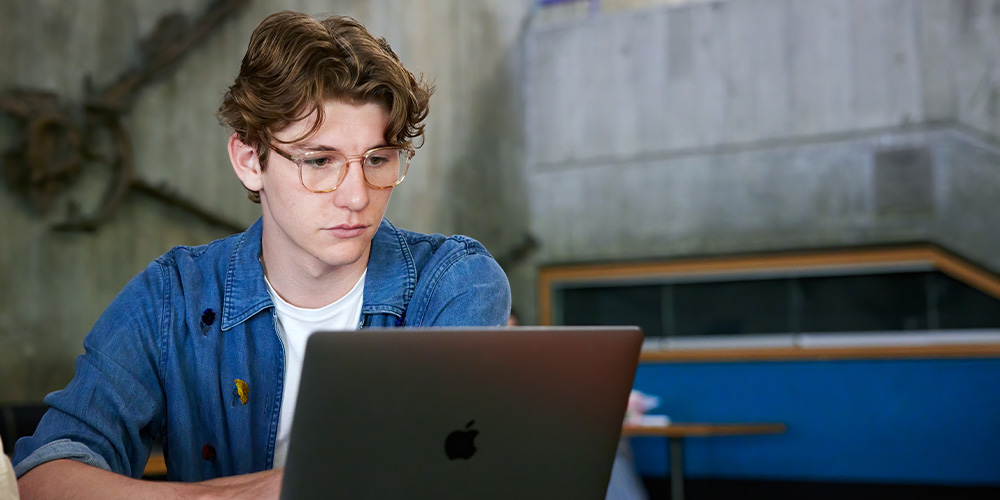Enrolment
Enrolment is the process of choosing the units you will be undertaking each study period.
Once you’ve completed your enrolment, you will then need to complete your class registration for the units you have enrolled to study internally on campus. Continue to our Class registration page for more information.
If you’re just starting your course with us, welcome! The steps below can guide you through the process of accepting your offer and enrolling into units.
If this isn’t your first study period, but you’d like a refresher on how to enrol, please see the below section How do I enrol into units?.
1. Activate your OASIS account.
Once you are offered a place at Curtin, you will automatically have access to OASIS. You will need to activate your account to access all of the core services required to complete the key tasks related to your Curtin experience.
1. The Get Started tab in OASIS will guide you through the following enrolment steps:
-
- Select your major (if applicable to your course) and enrol in units.
-
- Create your timetable by registering for classes (if you’re studying internally).
-
- Complete your electronic Commonwealth Assistance Form (eCAF) to apply for Government assistance.
2. Complete other tasks such as check your details are up-to-date and ordering your Curtin student ID card.
3. Get ready for O-Week.
When enrolling, you should complete your enrolment for all the study periods in the calendar year.
If you are studying via Open Universities Australia (OUA), head over to the OUA Student Hub to complete your enrolment.
If you are studying via Curtin University directly, please follow the steps below:
- Login to OASIS.
- Click on eStudent on the Welcome page.
- Click on the My Enrolment tab.
- Click on Enrol in Units in the left-hand menu and select the course you are admitted into.
- You may be required to agree to the terms and conditions to view your study plan for the selected course.
- Your study plan should now be displayed. Some courses will require selection of a major, specialisation or stream before you can enrol in units. View the self-selection instructions for assistance. You might need to choose your elective/option units to add them into your study plan as well. View the elective unit enrolment or optional unit enrolment instructions for assistance if applicable.
- Only units highlighted in blue are available for enrolment. If a unit is not highlighted, click Unavailable? under the unit name to view the unit availability and requisites.
- Tick the checkbox on the right hand side under the Enrol? column to select a unit. If a unit is offered in multiple study periods, you will need to select the relevant study period from the drop down menu under the unit name.
- After making your unit selections, click Proceed to Enrol.
- The confirmation page will display your selections. Ensure the units and study periods are correct and then click Enrol.
Need help with your enrolment? Refer to the Courses Handbook or contact Curtin Connect for assistance.
Our video can also help guide you through the process:
Regularly check your Curtin student email address, as this is where we how we will let you know the date enrolment will open.
However in general, enrolment opens around October for the year ahead. For example, enrolment for all 2025 study periods will open in October 2024.
Other key dates including the last date to enrol, census date and study period commencement date can be found in the academic calendar.
To generate your Enrolment Advice:
1. Log into OASIS.
2. Click on the My Studies tab.
3. Click on eStudent.
4. Click on the My Enrolment tab.
5. Click on Email my Enrolment Advice. This will send a copy of your Enrolment Advice to your preferred email account.
The Enrolment Advice will show the units you are enrolled in, as well as the dates and times your classes run. Only units that you are currently enrolled in will appear on this document. Future units that you are yet to enrol in, as well as units that have been graded, will be excluded. If you are not currently enrolled in any units, even if you have completed units previously, you will not be able to generate an Enrolment Advice.
If you are a research student, you can obtain a research enrolment advice by contacting the Graduate Research School.
If you’re studying directly through Curtin should refer to the Curtin Handbook to find out which units you should enrol in. The handbook displays the course structure based on a full-time study load. You will need to adjust your enrolment if you are studying part-time, you can seek advice from Curtin Connect if you are unsure.
1. Search for your course on the Curtin Handbook. Once you have located your course from the search results, click on your course.
2. Scroll down to the Course structure section.
3. Click Expand All to view the complete study plan or click on the required year and/or study periods if you know which part of the course you are at.
4. Refer to the year and semester that applies to your current study progress.
5. Check you have met the unit prerequisites and the unit is running in the relevant study period by clicking on each individual unit and scrolling down to the sections Prerequisites (where available) and Location and delivery.
If you need assistance selecting your units after viewing the handbook, submit an online enquiry.
If you are studying through Open Universities Australia (OUA), you can view your enrolment planner or download the Degree Guide from the Courses page.
There are 4 different types of units you may come across within the structure of your course:
▪ Core units: Compulsory units within a course and/or major or specialisation. These units must be completed to meet the requirements of your course. Core units are marked with a “C” in eStudent.
▪ Alternate core units: Interchangeable core units. Your selection may be dictated by a number of factors including your course structure, and whether you need specific units if you are wanting to course switch or enter certain a major.
▪ Option units: A unit that must be chosen from a specified list. Optional units are marked with an “O” in eStudent.
▪ Elective units: A unit that can be chosen from any faculty as long as the requisites have been met. Elective units are marked with an “E” in eStudent.
You can view the structure of your course in the Curtin Handbook.
To change your attendance mode for a unit you are already enrolled into, you will need to withdraw from the unit and enrol again, this time selecting your preferred attendance mode.
The last enrolment deadline also applies to attendance mode changes. Please check the dates and deadlines on the Academic Calendar prior to amending your enrolment.
The attendance modes offered for a particular unit can be searched for on the Curtin Handbook.
Unit requisites are conditions applied to units that must be met prior to enrolment in a particular unit. There are different types of unit requisites.
- Pre-requisites: Certain conditions need to be met (e.g. completing a specific unit) before you can enrol in the specified unit.
- Co-requisites: Units that must be studied together. If you withdraw from one unit, you will be automatically withdrawn from the other.
- Anti-requisites: Units that are similar in content, may be listed as anti-requisites of each other. This prevents you from enrolling into two similar units.
- Partial-requisite (P): This usually occurs when you enrol into your first study period. eStudent will allow you to enrol into units in your next study period (with pre-requisites) on the proviso that you pass the units in your first study period. You should amend your enrolment if you fail a pre-requisite unit.
To check the requisites attached to units please have a look at the Curtin Handbook. Enrolled units marked with a (P) in eStudent indicate that you are currently studying the pre-requisite for that unit.
Due to different entry requirements, a change of major may require you to submit a new course application. If you wish to change your major under any of the courses listed below, please re-apply for the course (and nominate your new major) via the Study at Curtin website. If you are studying via Open Universities Australia (OUA), you must re-apply via the OUA website.
- Bachelor of Science
- Bachelor of Education: Course application is required if you are wishing to change between any of the following: early childhood education, primary education or secondary education.
- Bachelor of Computing
- Master of Professional Engineering
- Master of Geoscience
- Master of Teaching. Please note: course application is required if
students wish to switch to the Secondary Education Major. Students in the Secondary Education Major who wish to change into the Primary Education Major or Early Childhood Education Major can follow the change of major steps below to submit an online enquiry form.
For all other courses, you can request a change of major by completing the following steps:
- View the full list of approved single and double major combinations for your course on the Curtin Handbook.
- Note: For Master of Teaching (Secondary Education) or Bachelor of Science (Medical Radiation Science) major switch, approval from the school is required and if approved, a new offer will not be issued to you. Do not withdraw from any units you are enrolled in under your current major, until you have received written approval of your major switch. Proceed to Step 3 to submit your change of major request.
- If the major you wish to change to is on the list of those approved, withdraw from any units you are enrolled in under your current major. Ensure you consider the census date and academic penalty date by checking the Academic Calendar before making any changes.
- Submit a change of major request via the online enquiry form. Select Managing your course, then Changing your major, specialisation or minor.
- You will receive confirmation via email once your request has been processed, or if any further information is required.
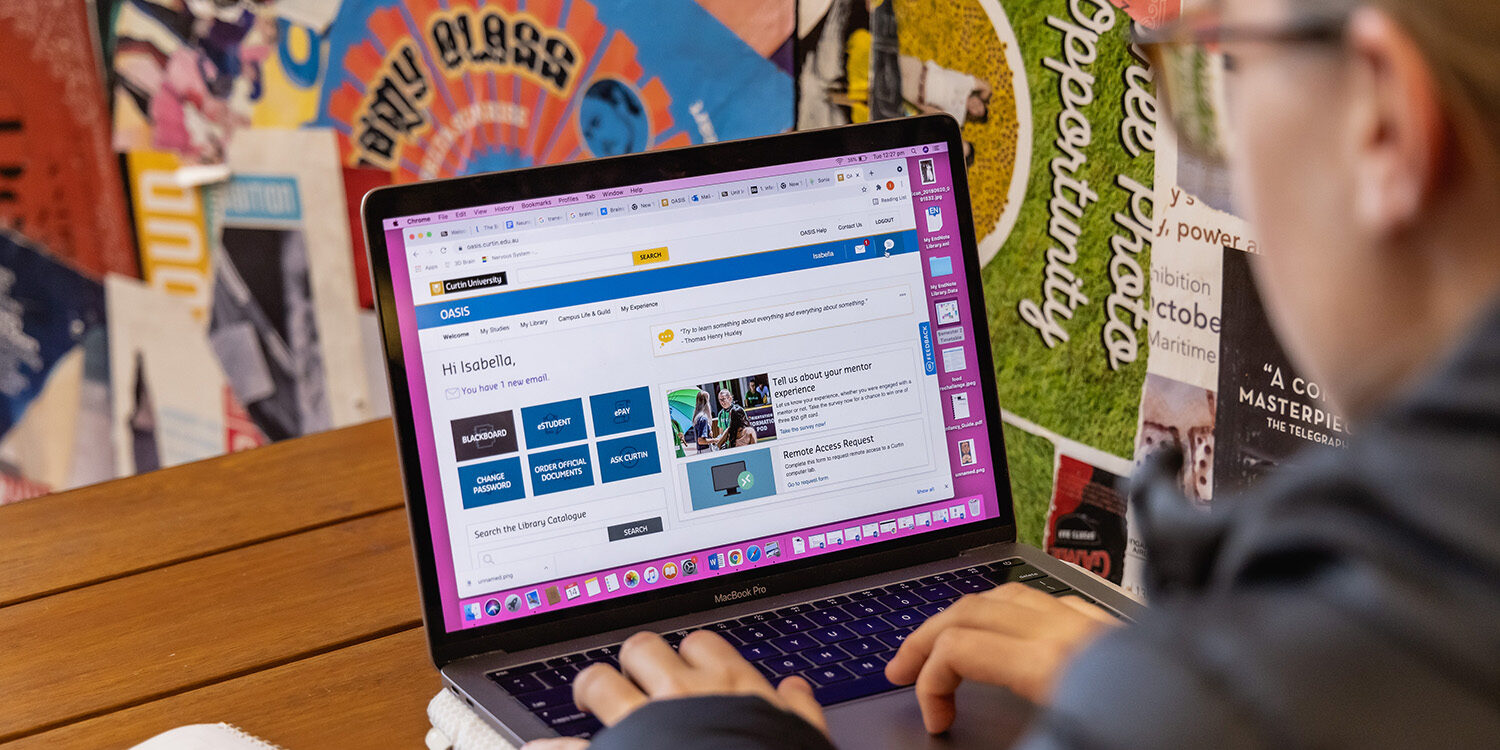
Building your study plan in eStudent
If you are a new student, you may need to create your study plan in eStudent before you can enrol.
Watch our video to guide you through the steps.
Find definitions for common eStudent terms [.pdf 134kB].
Need further help?

Get in touch with Curtin Connect
Your hub for student services, support and advice.

Curtin OUA
Curtin OUA students manage your enrolments through your OUA student hub.