Reading time: 2 minutes
Amid the hustle and bustle of everyday life, it’s common to feel the urge to respond quickly to phone calls, emails, and texts without thinking. However, this daily rush can make us vulnerable to scams, especially when scammers use emotional triggers to lure us in. To help protect your privacy and financial security, we have some advice highlighting what you can look out for to spot and report tax scams.
What to look for:
SMS text phishing or Smishing is increasing in popularity. Suspicious text can be very simple, making them tricky to spot. However, there are some red flags you can look out for.
The example below highlights the common red flags:
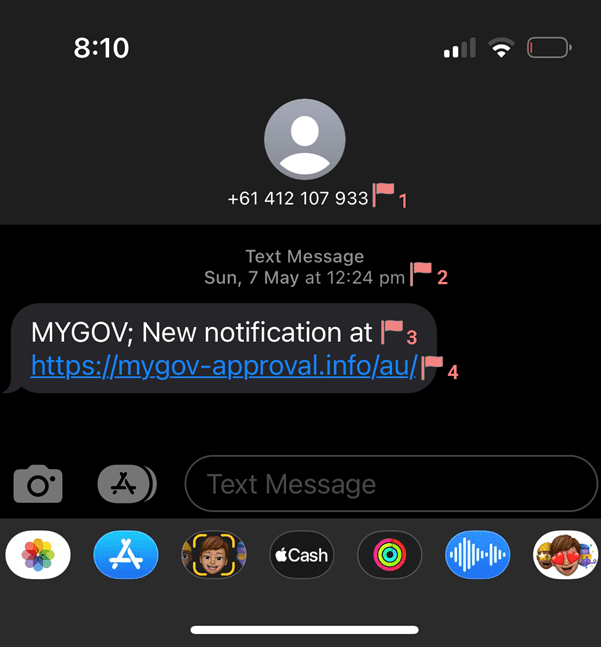
Check the number
Check the number from which the message was sent and compare it with the official organisation’s number on their webpage—for example, the myGov Helpdesk number is 132 307, not 0412 107 933, meaning this message requires further investigation before trusting it.
Check the date
If a business such as myGov contacts you outside of normal business hours (Sunday) and you are not expecting it, it should raise suspicion.
Check the context
Remember to be wary of calls, texts or emails that:
a) Request you to log in to ATO’s online services via a link.
b) Ask for your personal information, e.g. Tax File Number (TFN), Date Of Birth (DOB) or bank details.
c) Require payments to be made by iTunes cards, gift cards or Bitcoin.
d) Incorrectly spell or capitalise the name of the organisation IE MYGOV instead of myGov.
e) Create a sense of urgency.
Check the link
The link mygov-approval is illegitimate. The real myGov link is my.gov.au. If you are unsure, refrain from clicking the link. Instead, open a browser and search for the official website or their official number and call the organisation directly.
Further information
For more information on staying cyber secure, refer to the Australian Cyber Security Centre’s (ACSC) guide and checklist. If think you’ve fallen for a scam and need assistance, visit the ACSC’s how to recover from scams website.
This article has been brought to you by Digital & Technology Solutions
#MakeCurtinCyberSafe



