Reading time | 3 minutes
Need a standout logo for your student club or society? Learn how to design one in just minutes using Adobe Express.
So, you’ve started a new club at Curtin, or maybe you want to refresh the old logo and give it a fresh look? Don’t stress if graphic design is not your passion. With Adobe Express, you can create a professional-looking club logo in just a few clicks (and yes, it’s free for Curtin students).
Here’s how to do it without breaking a sweat, or the club’s budget (you’ll thank us later, treasurers!)
Step 1: Open Adobe Express
Log in using your Curtin student email. Adobe Express is part of the Adobe Creative Cloud access, which you now get for free.
When logging-in for the first time, it’ll ask you to select what you’re using the app for, and to choose some styles of designs that best reflect what you want out if the app.
Once you’re in, head to the “Logo” template section. There are heaps of customisable options.
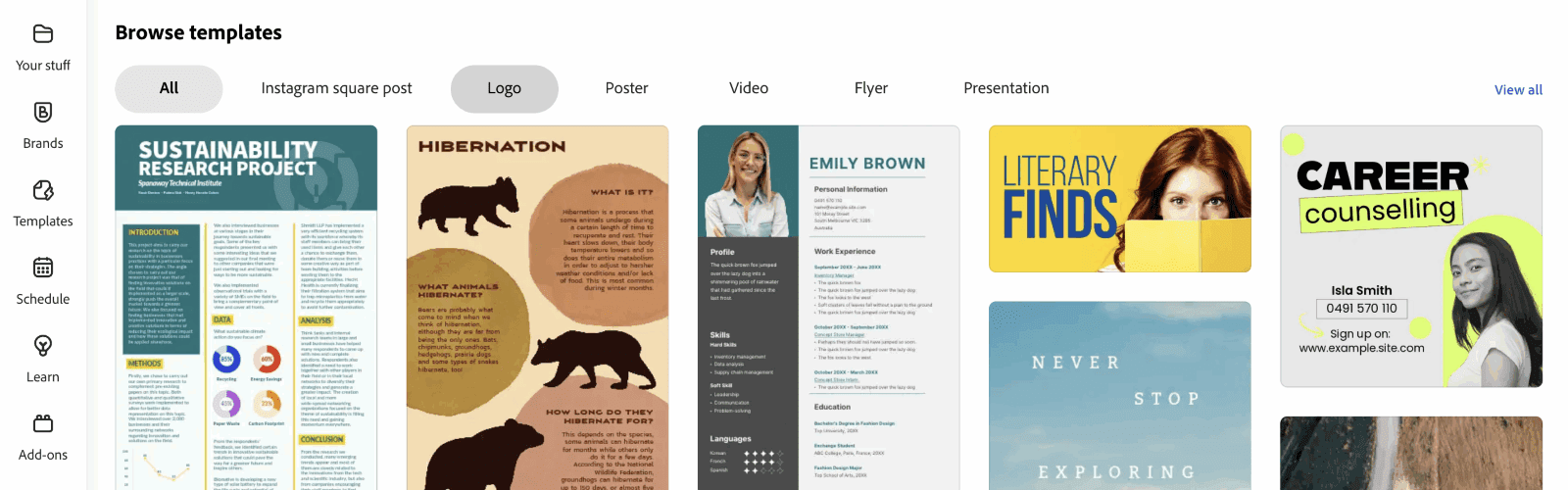
Step 2: Choose a vibe
Think about what your club represents. Are you an academic club? A music group? A sustainability crew? Pick colours and fonts that match your club. Adobe Express even has themed templates (like education, community or arts) to get you started. Remember when selecting that all the parts are customisable, from the graphic to the text to the colours, so don’t get too hung up on the finer details at the start!
Select the logo and press “customise template”
Hot tip: Keep it simple. A clean design makes your logo look more pro and easier to use on posters, social media, and merch.
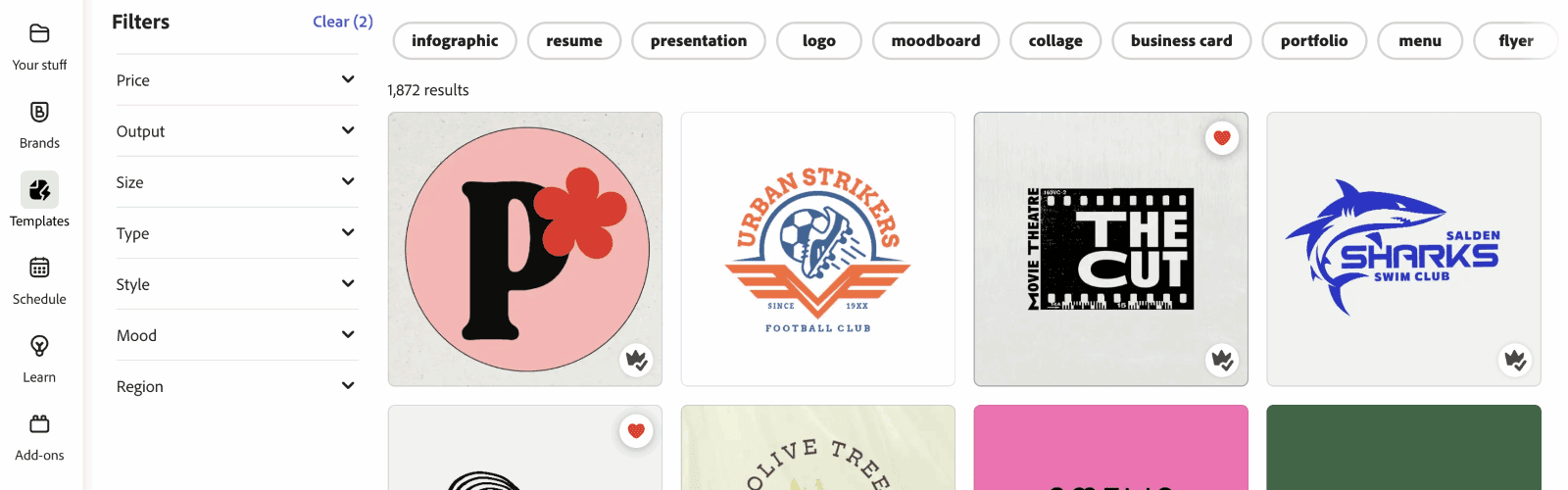
Step 3: Make it yours
Swap in your club name, tweak the colours and play with icons. You can search for relevant graphics (like a plant, globe, book, etc.) or upload your own. Want to add your club’s motto? Go for it.
There are tutorials on the side panels to help you out,
If you’re unsure about your choices, share a few options with your committee or friends for feedback.
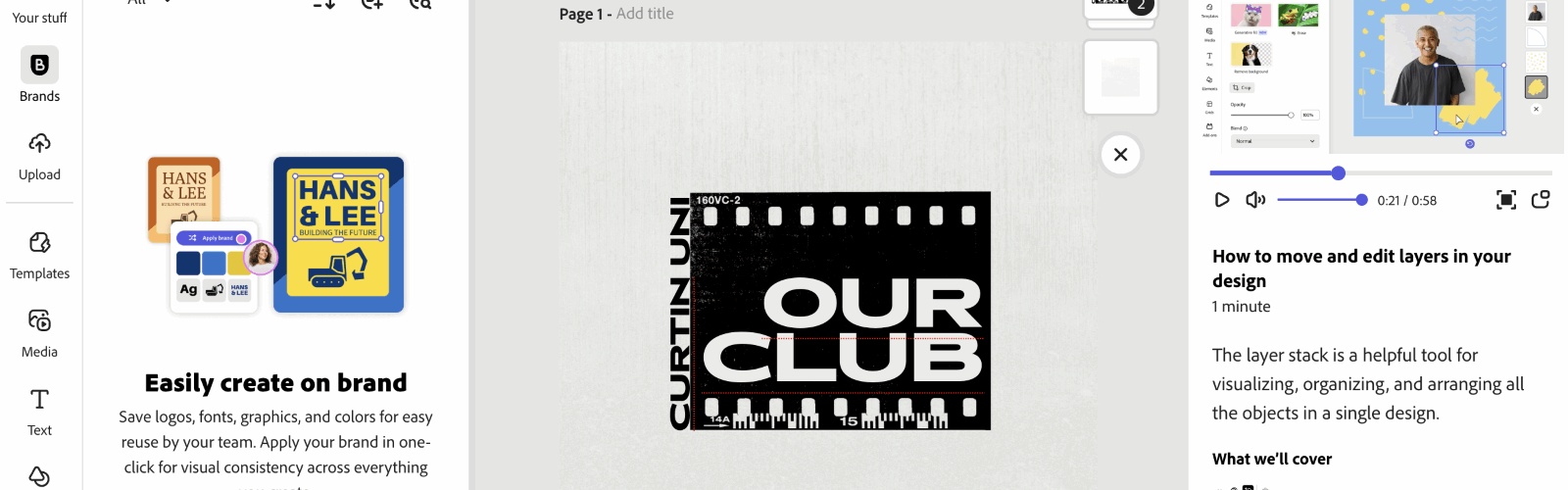
Step 4: Download and go
Once you’re happy with your design, hit download. Save it in PNG format for a crisp, clear logo you can use anywhere—from Instagram to t-shirts.
Bonus: You can even resize your design for different formats like banners, profile pictures or flyers, all in Adobe Express.

Final tips
- Avoid clutter, less is more.
- Stick to 2–3 colours max.
- Make sure your text is readable in small sizes.
You don’t need to be a designer to make a killer club logo. Adobe Express has your back with easy tools, templates and full creative freedom. It’s quick, fun, and free, so why not give it a go today?



